Most of my colleagues don't know how to print on both sides of paper, so here's a demo.
Printing on both sides cuts the usage of paper by 50%, what better can you do for mother nature?
It's very easy. When you click on print, you see a properties button next to printer name like below
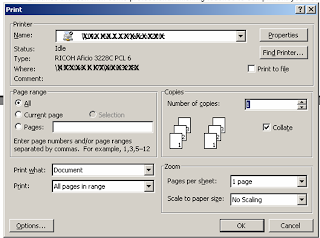
Click on duplex
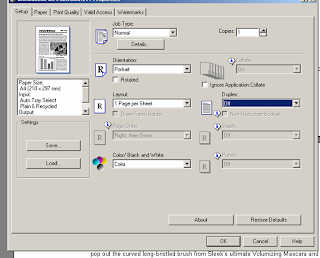
And select 'Open to left' as below
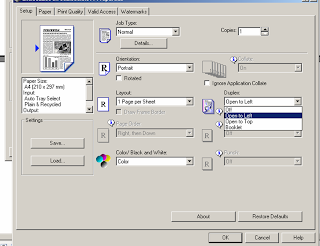
Now all this is possible if your printer supports it but hey don't worry you can switch your computer off before you go home everyday and save loads of energy!!

No comments:
Post a Comment